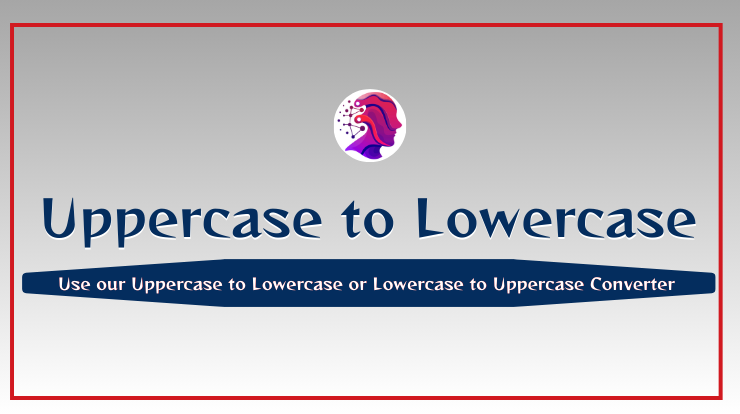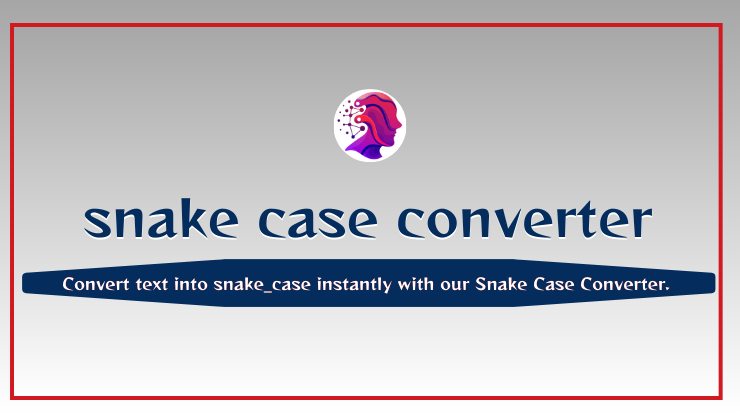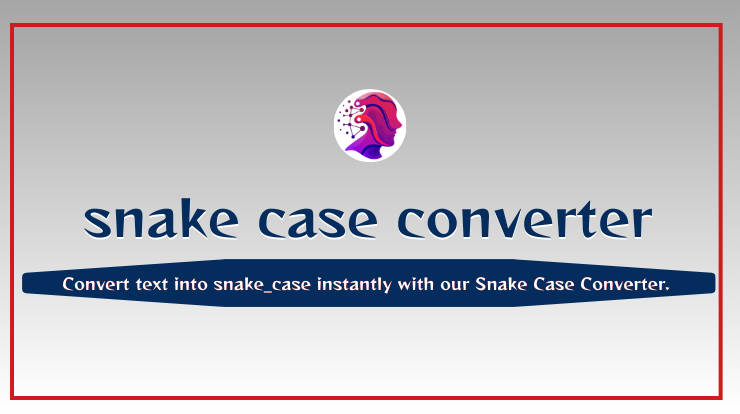Title Case Converter
Convert your plain text into properly formatted Title Case, Sentence case, uppercase, or lowercase. This tool preserves your original spacing and line breaks.
A Title Case Converter is an efficient online tool that automatically transforms plain text into properly formatted title case according to standard grammar rules. This invaluable resource eliminates the tedious task of manually capitalizing each important word in headings, titles, and subheadings. Writers, students, bloggers, marketers, and professionals across industries benefit from this tool’s ability to instantly polish essays, articles, documents, and marketing materials. By ensuring consistent capitalization across all platforms and publications, the converter saves significant time while enhancing professionalism. With just one click, users can convert lowercase or irregularly capitalized text into perfectly styled titles that meet publishing standards and create stronger first impressions.
Table of Contents
What Is a Title Case Converter?
A Title Case Converter is a digital tool that automatically applies title case formatting to your text. Instead of manually reviewing each word to determine whether it should be capitalised, you can paste your text into the converter and receive a perfectly formatted version in seconds. These tools use programmed grammar rules to distinguish between words that should be capitalised (nouns, verbs, adjectives) and those that typically remain lowercase (articles, conjunctions, short prepositions). Modern converters also allow customisation to accommodate different style guides like APA, MLA, or the Chicago Manual of Style.
How Title Case Rules Work
Capitalising Important Words
Title case conventions require capitalising major words, including:
- Nouns (book, computer, theory)
- Verbs (run, analyse, create)
- Adjectives (beautiful, efficient, important)
- Adverbs (quickly, effectively, thoroughly)
- Pronouns (he, she, it, they)
- Subordinating conjunctions (although, because, since)
Words Not Capitalised (articles, prepositions, conjunctions)
Typically, these shorter words remain lowercase unless they begin or end the title:
- Articles (a, an, the)
- Coordinating conjunctions (and, but, or, for, nor)
- Short prepositions (in, on, at, to, by, for)
Most style guides consider prepositions of four letters or fewer to be minor words, though some guides capitalise all words longer than three letters.
Benefits of Using a Title Case Converter
- Speed and efficiency – Convert text in seconds rather than minutes
- Accuracy – Eliminate human error in capitalisation decisions
- Consistency – Maintain uniform capitalisation across all headings
- Grammar rule application – Tools follow established style guide conventions
- Time savings – Focus on content creation rather than formatting
- Multi-platform compatibility – Ensure titles look professional everywhere
Step-by-Step Guide: How to Use the Converter
- Paste your text – Copy and paste your title or heading into the input field
- Select conversion type – Choose “Title Case” from the available options
- Review the result – Check the automatically converted text in the output field
- Make adjustments – Manually edit any words that require specific capitalisation
- Copy and use – Copy the finalised text for your document or publication
Title Case vs Other Case Formats
Sentence Case
Only the first word of the title and proper nouns are capitalised.
Uppercase
Every letter in every word is capitalised.
Lowercase
No capital letters are used (except for proper nouns in some contexts).
| Case Type | Example |
|---|---|
| Sentence Case | This is a title |
| Title Case | This Is a Title |
| Uppercase | THIS IS A TITLE |
Practical Use Cases
Blogging: Create consistently formatted post titles that attract readers and improve SEO.
Academic Papers: Ensure headings and subheadings meet publication standards for journals and dissertations.
Marketing: Develop professional-looking headlines for social media, email campaigns, and advertisements.
Books and Publications: Format chapter titles and section headers according to publisher requirements.
Business Documents: Maintain professionalism in reports, presentations, and proposals.
FAQs About Title Case Converters
Q: Are title case converters free to use?
A: Most online title case tools are completely free with no registration required.
Q: Do these tools work with different style guides?
A: Advanced converters often include options for APA, MLA, Chicago, and AP style variations.
Q: Can I convert multiple titles at once?
A: Yes, many converters allow batch processing of multiple headings simultaneously.
Q: How accurate are automated title case converters?
A: They’re highly accurate for standard rules but may require manual adjustment for unusual words or specific style requirements.
Q: Do these tools work with special formatting?
A: Most converters preserve your original spacing, line breaks, and special characters.
Conclusion
A Title Case Converter is an essential tool for anyone who creates written content. By automating the capitalization process, these tools save time, ensure consistency, and enhance the professional appearance of your titles and headings. Whether you’re a student formatting a thesis, a blogger optimizing post titles, or a professional preparing business documents, incorporating a title case converter into your workflow will elevate the quality of your work with minimal effort. The convenience of instantly transforming text into properly formatted titles makes these tools invaluable in our content-driven world.