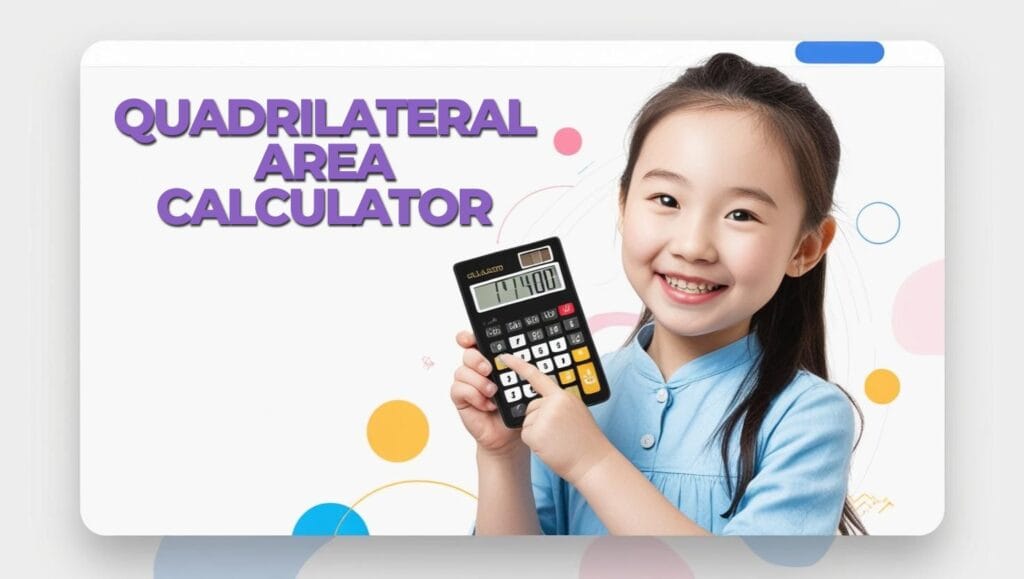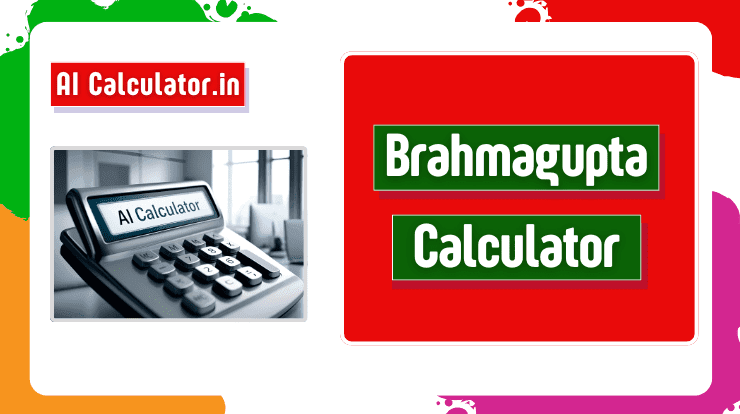T Critical Value Calculator
T Critical Value: —
User Guide: T Critical Value Calculator
How to Use the Calculator
This calculator helps you find critical values for four common statistical distributions: t-Distribution, z-Distribution (Normal), Chi-Square (χ²), and F-Distribution. Follow these steps:
1. Select the Distribution Type
- t-Distribution: Used for small sample sizes or when population variance is unknown.
- z-Distribution (Normal): Used when population variance is known or for large sample sizes.
- Chi-Square (χ²): Used for goodness-of-fit tests and tests of independence.
- F-Distribution: Used in ANOVA and comparing variances.
2. Enter Degrees of Freedom (df)
- For t-Distribution & Chi-Square: Enter a single df value (≥1).
- For F-Distribution: Enter two df values (df1 = numerator, df2 = denominator).
3. Choose Tail Type
- Two-tailed: Used for non-directional hypotheses (e.g., "not equal to").
- Left-tailed: Used when testing if a value is significantly lower.
- Right-tailed: Used when testing if a value is significantly higher.
4. Set Significance Level (α)
- Common values: 0.05 (5%), 0.01 (1%), or 0.10 (10%).
- For two-tailed tests, the calculator automatically splits α in half (e.g., α=0.05 becomes 0.025 per tail).
5. Click "Calculate Critical Value"
- The calculator will display:
- The critical value (threshold for rejecting the null hypothesis).
- A visual graph showing the distribution and critical region.
- Details about the distribution, df, α, and tail type.
Explanation of Terms used in T Critical Value Calculator
1. Critical Value
- The cutoff point that defines the rejection region in hypothesis testing.
- If your test statistic exceeds this value, you reject the null hypothesis.
2. Degrees of Freedom (df)
- t-Distribution: df = sample size - 1.
- Chi-Square: df = (rows - 1) * (columns - 1) for contingency tables.
- F-Distribution: df1 = between-group variability, df2 = within-group variability.
3. Significance Level (α)
- The probability of rejecting the null hypothesis when it is true (Type I error).
- Common choices: 0.05 (5%), 0.01 (1%), 0.10 (10%).
4. Tail Type
- Two-tailed: Tests for differences in either direction (≠).
- Left-tailed: Tests if a value is significantly lower (<).
- Right-tailed: Tests if a value is significantly higher (>).
5. Distribution Types
| Distribution | Use Case | Key Feature |
|---|---|---|
| t-Distribution | Small samples, unknown σ | Wider tails than normal |
| z-Distribution | Known σ or large samples | Symmetric, bell-shaped |
| Chi-Square (χ²) | Categorical data tests | Right-skewed |
| F-Distribution | ANOVA, variance tests | Two df parameters |
Example Use Cases
1. t-Test (Two-Tailed, α = 0.05, df = 20)
- Inputs:
- Distribution = t-Distribution
- df = 20
- Tail = Two-tailed
- α = 0.05
- Output: Critical Value ≈ ±2.086
2. Chi-Square Test (Right-Tailed, α = 0.01, df = 5)
- Inputs:
- Distribution = Chi-Square
- df = 5
- Tail = Right-tailed
- α = 0.01
- Output: Critical Value ≈ 15.086
3. F-Test (Right-Tailed, α = 0.05, df1 = 3, df2 = 20)
- Inputs:
- Distribution = F-Distribution
- df1 = 3, df2 = 20
- Tail = Right-tailed
- α = 0.05
- Output: Critical Value ≈ 3.098
Troubleshooting
- "NaN" or incorrect values?
- Check if df or α is outside valid ranges (e.g., df ≥ 1, 0 < α < 0.5).
- Graph not updating?
- Ensure all inputs are valid numbers.
- Need more precision?
- For exact values, use statistical software like R or Python’s
scipy.stats.