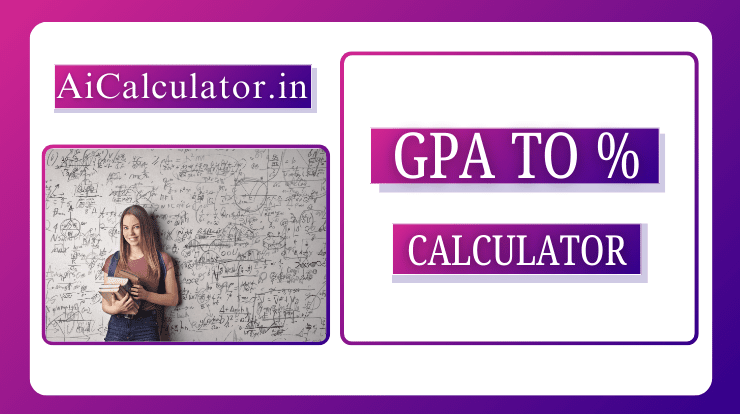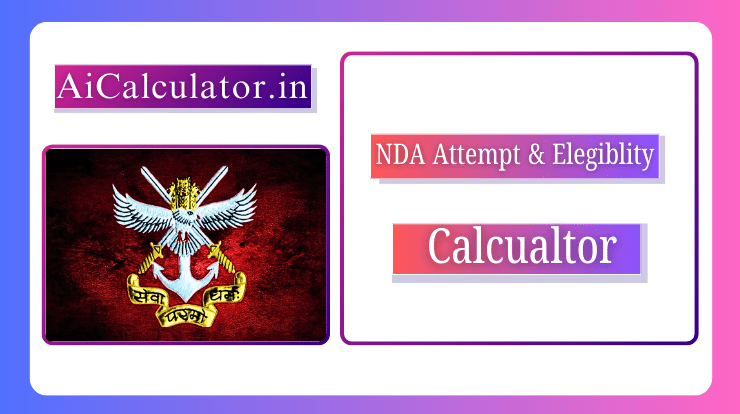SSC CHSL Typing Test Tool (Free Practice Online)
This SSC CHSL Typing Test tool lets you practice English or Hindi typing online in real time. You can track your speed (WPM), accuracy, and errors instantly — no signup, no limits, completely free.
Typing Passage
Live Statistics
Performance Graph
Recent Tests
🎉 Test Completed!
SSC CHSL Typing Test: Complete Guide & Free Practice Tool
Master your SSC CHSL typing test with our comprehensive guide based on official SSC instructions and practice with our free online tool that simulates the actual exam environment.
📋 Official SSC CHSL Typing Test Requirements
Test Standards (As per SSC Official Guidelines)
| Post | Language | Speed Required | Time Duration | Key Depressions |
|---|---|---|---|---|
| Lower Division Clerk (LDC) | English | 35 WPM | 10 minutes | 10,500 KDPH |
| Lower Division Clerk (LDC) | Hindi | 30 WPM | 10 minutes | 9,000 KDPH |
Important Note: The typing test is a qualifying test only (not for marks). It consists of typing running matter (continuous text) on a computer provided by SSC.
📝 Official Instructions for SSC CHSL Typing Test
Before the Test:
- Report to the supervisor 30 minutes before the test commencement time
- Bring attested copies of required documents along with originals (Matriculation certificate, Education certificate, Category certificate if applicable, NOC if employed, Recent passport size photograph)
- Bear all traveling and other expenses yourself
- Take your seat 10 minutes before the test starts
During the Test:
- Type your Roll Number and other particulars in the space provided on screen
- Verify your personal details and press the ‘CONFIRM’ button
- If the computer malfunctions, remain seated quietly and inform the invigilator (do not shout or disturb others)
- Start typing from the beginning of the question paper and complete the whole passage
- After completing typing once, do not re-type the passage. Use spare time for checking and making corrections
- Maintain complete silence in the examination hall
- Do not smoke or chew tobacco
After the Test:
- Write one paragraph (50-60 words) from the typed passage in your own handwriting on a separate sheet
- Write your name, Roll No., and signature on the printout of your typed passage and each page
- Return the question paper and all scripts to the invigilator
- Do not take any paper out of the examination hall
- Sign the photo-bearing attendance sheet and provide left-hand thumb impression
- Remain seated until all scripts are collected and accounted for
- Do not type, write, or erase after time expires
- No requests for change in time/date/center/medium will be entertained
- Do not tear any sheet given to you
- You cannot leave until the test expires
- Disorderly conduct will lead to expulsion or penalty
🎯 About Our Free SSC CHSL Typing Test Tool
Our online typing test tool is designed to help you practice for the SSC CHSL exam in a realistic environment. It’s 100% free, unlimited practice, and requires no signup or registration.
📖 How to Use Our SSC CHSL Typing Test Tool
Choose between English or Hindi typing. Select your preferred test duration: 1 Min, 5 Min, 10 Min (official), or click Custom to set your own time (1-60 minutes).
The tool loads a random passage automatically. If you want a different passage, click “Change Passage”. To practice with your own text, click “Custom Passage” and paste your content (minimum 50 characters).
Click “Start Test” button or simply start typing in the input box. The timer starts automatically on your first keystroke, simulating the real exam experience.
Watch your live statistics update in real-time:
- WPM: Your typing speed in words per minute
- Accuracy: Percentage of correctly typed words
- Total Words: Number of words you’ve typed
- Errors: Count of mistakes made
- Time Left: Countdown timer showing remaining time
As you type, words are highlighted with colors:
- Yellow highlight: Current word you’re typing
- Green background: Correctly typed word
- Red with strikethrough: Incorrectly typed word
Type each word followed by a space. The tool automatically moves to the next word. Don’t press Enter or try to manually move between words. If you finish the entire passage before time expires, the test ends automatically.
When time expires or you finish the passage, a detailed results modal appears showing:
- Final WPM and accuracy percentage
- Total words typed and error count
- Performance comparison with SSC CHSL average (35 WPM)
- List of all mistyped words for review
- Option to copy results or retake the test
View your last 5 test results in the “Recent Tests” section at the bottom. Your history is automatically saved locally, so you can see your improvement over time with dates, WPM, accuracy, words typed, and errors.
💡 Pro Tips for Using the Tool:
- Practice daily: Spend 15-30 minutes every day to build consistency
- Start with 1-minute tests: Build speed gradually before moving to 10-minute tests
- Focus on accuracy first: Speed comes naturally with practice, but accuracy needs conscious effort
- Use custom passages: Practice with difficult words or SSC-style content
- Review mistyped words: After each test, note the words you got wrong and practice them specifically
- Monitor your graph: The performance chart shows if you’re maintaining consistent speed or slowing down
- Simulate exam conditions: Practice 10-minute tests regularly to prepare for the actual duration
🎓 Preparation Strategy for SSC CHSL Typing Test
Week 1-2: Foundation Building
- Practice 1-minute tests to build initial speed (aim for 20-25 WPM)
- Focus 100% on accuracy, even if speed is slow
- Learn proper finger placement and touch typing basics
- Practice 3-4 times daily with breaks
Week 3-4: Speed Development
- Move to 5-minute tests (aim for 25-30 WPM)
- Start increasing typing speed while maintaining 90%+ accuracy
- Identify and practice commonly mistyped words
- Use custom passages with difficult vocabulary
Week 5-6: Exam Simulation
- Practice 10-minute tests exclusively (aim for 35+ WPM for English, 30+ for Hindi)
- Maintain accuracy above 95%
- Simulate complete exam environment (no distractions, timed practice)
- Review your test history to track consistent improvement
Final Week: Confidence Building
- Take 2-3 full 10-minute tests daily
- Achieve and consistently maintain the required WPM
- Practice staying calm during the test
- Rest well the day before your actual exam
❓ Frequently Asked Questions
Q1: Is this tool exactly like the SSC CHSL exam?
Our tool simulates the core typing experience with real-time WPM tracking, accuracy calculation, and time limits. While the actual SSC exam uses their proprietary software, practicing here will prepare you thoroughly for the test format.
Q2: Can I practice unlimited times?
Yes! The tool is completely free with unlimited practice sessions. No signup, no limits, no hidden costs.
Q3: What if I don’t reach 35 WPM in practice?
Don’t worry! With regular practice (15-30 minutes daily), most candidates reach the required speed within 3-4 weeks. Focus on accuracy first; speed will improve naturally.
Q4: Should I practice in English or Hindi?
Practice in the language you’ll choose for your actual exam. English requires 35 WPM while Hindi requires 30 WPM. Choose based on your comfort and proficiency.
Q5: How is WPM calculated?
WPM = (Total Correct Words / Time in Minutes). The SSC uses 5 key depressions per word as the standard. Our tool calculates this automatically in real-time.
Q6: Can I use this on my mobile phone?
Yes! The tool is fully responsive and works on mobile, tablet, and desktop. However, we recommend practicing on a computer keyboard since the actual exam uses computers.
Q7: Will my practice history be saved?
Yes! Your last 5 test results are automatically saved in your browser’s local storage. They remain accessible even if you close the browser and return later.
Q8: What documents do I need for the actual SSC typing test?
You need: (1) Matriculation certificate for DOB, (2) Education certificate, (3) Category certificate (SC/ST/OBC if applicable), (4) NOC if employed, (5) Recent passport photo, and (6) Admission certificate. Bring both originals and attested copies.
🚀 Ready to Start Practicing?
The typing test tool is embedded above. Start practicing now and achieve your SSC CHSL typing test goals! Remember: consistent daily practice is the key to success.
Target for English: 35 WPM with 95%+ accuracy
Target for Hindi: 30 WPM with 95%+ accuracy