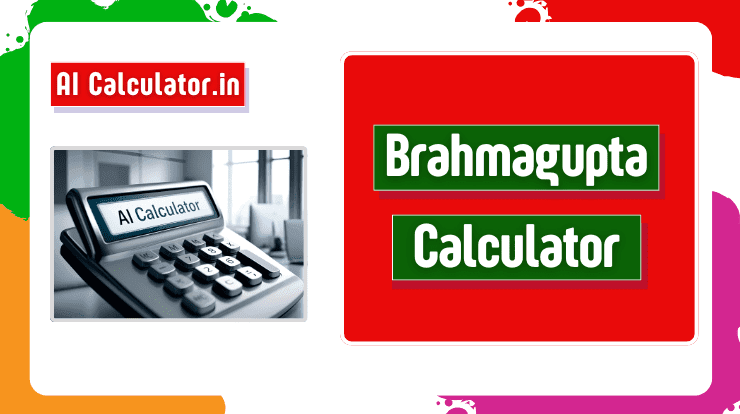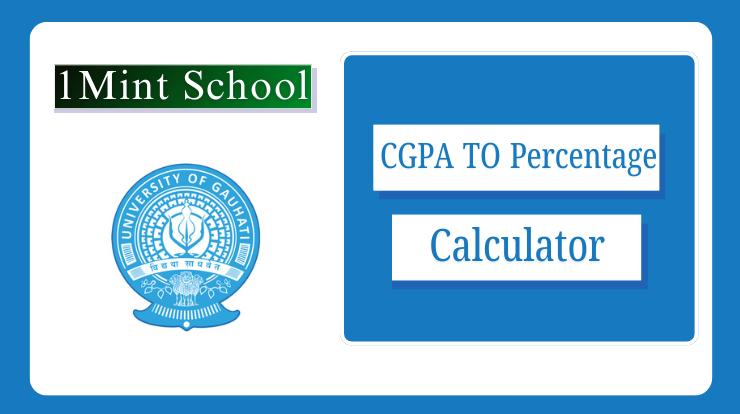Area: 0
Quadrilateral Area Calculator
Our Quadrilateral Area Calculator is a simple and accurate online tool that helps you calculate the area of any four-sided shape in seconds. Whether working with regular shapes like squares and rectangles or more complex irregular quadrilaterals, this tool does the math for you using the right formulas. One of its coolest features is the real-time shape visualisation, which lets you see the actual quadrilateral form based on your inputs.
Table of Contents
What Is a Quadrilateral?
A quadrilateral is a polygon with four sides, four vertices, and four angles. It’s one of the most common geometric shapes, found everywhere from construction plans to art and design. The key property of all quadrilaterals is that the sum of their internal angles equals 360°.
Types of Quadrilaterals
Here are the main types of quadrilaterals and their properties:
| Type | Description |
|---|---|
| Square | Four equal sides and four right angles. |
| Rectangle | Opposite sides are equal, and all angles are right angles. |
| Parallelogram | Opposite sides are parallel and equal in length. |
| Trapezium (Trapezoid) | Has one pair of parallel sides. |
| Rhombus | Four equal sides with opposite equal angles. |
| Irregular Quadrilateral | Sides and angles are all different. |
Quadrilateral Area Formulas
The formula you use depends on the type of quadrilateral:
- Square:
Area = side² - Rectangle:
Area = length × width - Parallelogram:
Area = base × height - Trapezium:
Area = ½ × (base₁ + base₂) × height - Irregular Quadrilateral (Bretschneider’s Formula):
Area = √((s–a)(s–b)(s–c)(s–d) – abcd × cos²((A + C)/2))
Where:
- a, b, c, d = side lengths
- s = semiperimeter = (a + b + c + d)/2
- A and C = opposite angles
Key Features of Our Quadrilateral Area Calculator
✅ Real-Time Visualisation – Instantly see the shape of your quadrilateral as you input measurements.
✅ Supports Multiple Types – Works for squares, rectangles, trapeziums, parallelograms, and irregular quadrilaterals.
✅ Accurate & Instant Results – Uses precise formulas for quick calculations.
✅ Beginner-Friendly Design – Simple interface that anyone can use.
How to Use the Calculator
To get your result, just enter:
- Side Lengths – The four sides of your quadrilateral.
- Angles (if needed) – For irregular shapes, input two opposite angles.
- Height (if applicable) – Used for trapeziums or parallelograms.
Benefits of Using This Calculator
- Saves Time: Skip the manual math.
- Reduces Errors: Get instant, accurate results.
- Improves Understanding: Visual aids make learning geometry easier.
- Completely Free: Access it online anytime, anywhere.
FAQs
Q1: What is the area of quadrilateral ABCD?
It depends on the type and available data. For example, rectangles and squares use simple formulas, while irregular quadrilaterals may require angles or diagonals.
Q2: What are the most common formulas?
- Rectangle: Area = length × width
- Square: Area = side²
- Cyclic quadrilateral (Brahmagupta’s formula):
Area = √((s – a)(s – b)(s – c)(s – d))
Q3: How do I calculate an irregular quadrilateral?
Use the formula involving diagonals and the included angle:
Area = ½ × d₁ × d₂ × sin(θ),
Or use Bretschneider’s formula for more precision.
Q4: Can I calculate the area online?
Yes. Tools like our Quadrilateral Area Calculator handle complex shapes instantly with minimal input.
Q5: What if I only know the sides?
For cyclic quadrilaterals, use Brahmagupta’s formula. For others, you’ll also need angles or diagonal lengths.
Q6: What’s the easiest method?
The easiest way is to use an online quadrilateral area calculator, which automates all formulas and displays the shape instantly.
Conclusion
Our Quadrilateral Area Calculator takes the guesswork out of geometry. Whether you’re finding the area of a square, trapezium, or irregular shape, this tool gives you accurate results and visual feedback in real time. It’s fast, free, and perfect for students, engineers, and anyone who works with measurements.
Try it now and simplify your calculations today!