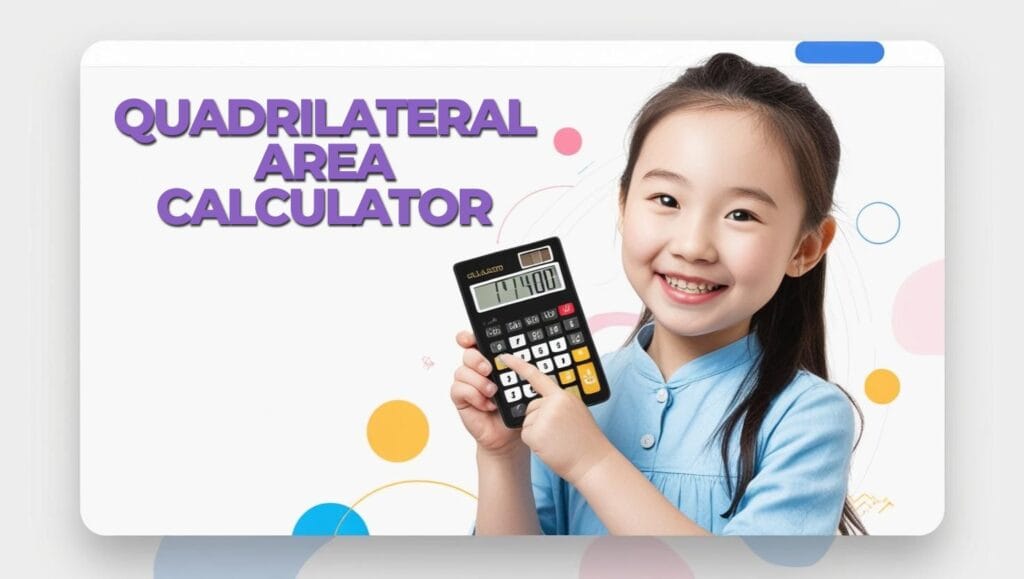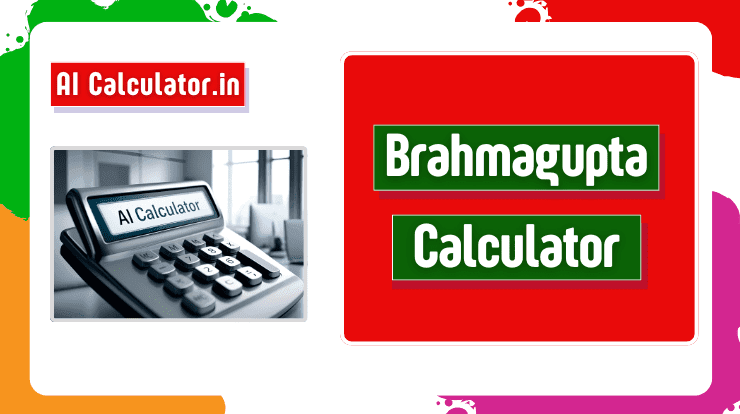Percentage Increase Calculator
Calculate the percentage increase or decrease between two values. Toggle to reverse mode to find the new value after a percentage increase.
Result
The percentage change is:
Enter values to calculate
The new value after increase is:
Enter values to calculate
Calculation Steps:
Calculation History
Your recent calculations will appear here
How to Use a Percentage Increase Calculator: Simple Step-by-Step Guide

A salary increase from $50,000 to $60,000 or watching your investments grow from $1,250 to $1,445 shows why understanding percentage increases is significant for smart money decisions.
Most people find it difficult to calculate these changes accurately. However, percentage increase calculations are vital tools for accounting and finance professionals. They help them improve their forecasting and add context to financial numbers.
Table of Contents

Understanding Percentage Increase Calculations
Percentage increase calculations are the foundations of quantitative analysis in any discipline. Business reports and personal budgeting rely on understanding how values change over time. This knowledge helps us make sound decisions based on numerical evidence rather than guesswork.
What is the percentage increase?
The percentage increase shows how much a quantity has grown compared to its original value, expressed as a percentage. It measures the extent to which something gains in magnitude, intensity, or value.
The mathematical definition is straightforward: percentage increase is the difference between the final value and the original value, divided by the original value, and then multiplied by 100. This gives us the formula:
Percentage Increase = [(Final Value – Original Value) / Original Value] × 100
For example, Suresh’s annual salary rose from Rs 18,00,000 to Rs 22,00,000. The calculation would be:
- Find the increase: Rs 22,00,000 – Rs 18,00,000 = Rs 4,00,000
- Divide by original value: 4,00,000 ÷ 18,00,000 = 0.2222
- Multiply by 100: 0.2222 × 100 = 22.22%
Your calculation might yield a negative number, which indicates a percentage decrease rather than an increase.
Why calculating percentage increase matters
Raw numbers alone can’t tell the whole story that percentage increases reveal. A Rs 5,000 difference might seem big, but its importance changes based on whether the original amount was Rs 10,000 or Rs 1,000,000.
Percentage calculations are valuable because they:
- Show the relative scale of changes and make comparisons meaningful
- Let us fairly evaluate growth or decline from different starting points
- Help us spot trends over multiple periods
- Help performance comparisons against standards
These calculations also help investors manage risk through stop-loss orders that protect against steep declines in investment value.
Common uses in everyday life
Percentage increase calculations spread through our daily lives in many ways:
Financial Applications:
- Track salary and pay raises over time
- Calculate interest rates on loans and savings accounts
- Measure investment returns and portfolio performance
- Compare company profits year over year
Economic Indicators:
- Monitor inflation rates (like the Consumer Price Index)
- Assess economic growth rates and market trends
- Analyze price changes in goods and services
Business Operations:
- Compare sales figures between different periods
- Evaluate marketing campaign results
- Analyze business expenses and budget changes
- Track production increases or decreases
Consumer Decision-Making:
- Calculate discounts during sales
- Compare price increases between different products or services
- Budget for future expenses with predicted increases
The sort of thing I love is how inflation shows this concept in action. A pint of milk cost about 25p in 1990 but now costs closer to 50p. This 100% increase came from prices rising roughly 2% each year.
Companies use percentage increase calculations in their comparative financial statements to show how assets change during reporting periods. Stakeholders can spot trends that might stay hidden in absolute values alone.
Percentage increase isn’t just math—it’s a practical skill that helps us understand numbers in our daily lives and make better decisions personally and professionally.
The Basic Percentage Increase Formula
Percentages help us understand how one value grows compared to another. Raw numbers show absolute changes, but percentages tell us the relative difference between values and add context to numerical changes.

Breaking down the formula components
The standard percentage increase formula has three main elements:
Percentage Increase = [(Final Value – Initial Value) / Initial Value] × 100
Each part plays a specific role:
- Final Value: The ending or current value after changes occur
- Initial Value: The starting value before any changes
- Difference: The absolute change shows up by subtracting the initial value from the final value
- Division by Initial Value: This turns absolute change into relative proportion
- Multiplication by 100: The decimal becomes a percentage
The formula calculates changes relative to the starting point. The result shows the amount of increase as a percentage of the original value.
Here’s another formula that works just as well: Percentage Increase = [(Final Value / Initial Value) – 1] × 100
Both formulas give similar results with positive numbers, so you can use whichever you prefer.
Step-by-step manual calculation process
Here’s how to calculate a percentage increase by hand:
- Identify your values: Find your starting and ending values
- Calculate the difference: Take away the initial value from the final value
- Divide by the initial value: The difference divided by the initial value
- Multiply by 100: Turn the decimal into a percentage
- Interpret the result: Positive numbers mean an increase; negative numbers mean a decrease
Let’s look at an investment that grew from ₹10,000 to ₹15,000:
- Difference: ₹15,000 – ₹10,000 = ₹5,000
- Division: ₹5,000 ÷ ₹10,000 = 0.5
- Percentage: 0.5 × 100 = 50%
This shows a 50% investment increase.
Note that dividing by the initial value is vital. Using the final value would not show the true proportional change from the start.
Using Online Percentage Increase Calculators
How to Use Our Advanced Percentage Increase Calculator
Our calculator offers several powerful features that make percentage calculations effortless:
Standard Calculation Mode
- Enter Values: Input your original value and new value in the designated fields
- Instant Results: See the percentage change calculated automatically as you type
- Visualization: View a bar chart comparing original vs. new values
- Step-by-Step Breakdown: Understand exactly how the calculation was performed
Reverse Calculation Mode (Toggle Switch)
- Flip the toggle to switch to reverse calculation
- Enter Values: Input original value and percentage increase
- Get Results: The calculator shows the new value after an increase
- Visual Comparison: See the before-and-after values in the chart
Advanced Features
- Dark/Light Mode: Toggle for comfortable viewing
- Calculation History: Automatically saves your last 5 calculations
- Shareable Links: Generate URLs with your values pre-filled
- Export Options: Download results as PNG or copy to clipboard
Pro Tip: Use the “Embed” feature to add this calculator to your website or blog!
How to input values correctly
You can use online percentage increase calculators by following these simple steps:
- Enter the original (starting) value in the first input field
- Enter the final value in the second input field
- Click the “Calculate” or “Solve” button
- View your percentage increase or decrease in the results section
BYJU’S platform makes the process simple:
- Enter numbers in their respective input fields
- Click the “Solve” button
- The percentage change appears instantly in the output field
Most calculators handle both positive and negative changes automatically. Omni Calculator guides Excel users through these steps:
- Input the original number (for example, into cell A1)
- Input the increased number (into cell B1)
- Calculate the difference (=B1-A1)
- Divide by original value and multiply by 100 (=(C1/A1)*100)
- Format the cell as a percentage
Interpreting calculator results
The results need proper interpretation:
- Positive values show a percentage increase from the original amount
- Negative values indicate a percentage decrease instead of an increase
To name just one example, see CalculatorSoup’s case: jeans that cost ₹3037.70 last year now cost ₹3797.12, showing a 25% price increase.
These results help with:
- Financial analysis of business metrics over time
- Investment tracking to determine growth percentages
- Salary comparison during job offer evaluation
- Budget monitoring to spot spending pattern changes
Companies use these calculations in their comparative financial statements to show asset changes over reporting periods.
Practical Applications in Finance and Business
Raw numbers transform into applicable information that drives key financial and business decisions daily. HR departments and investment firms use these calculations to make informed choices.
Calculating salary and wage increases
Employers use either flat rate or percentage-based increases for compensation planning. Percentage-based raises follow a simple three-step process:
- Convert the percentage to a decimal number
- Multiply by the current salary
- Add the result to the original salary
Let’s look at an example. An employee earning ₹5,484,729 who receives a 4% raise would get ₹5,704,118. SHRM data shows that while fewer employers planned salary increases in 2024 compared to 2023, about 79% of businesses still wanted to give raises. The national average raise stands at 3% for employees meeting expectations, and U.S. employers plan merit increases of 3.5%.
Tracking investment growth
Investment performance relies heavily on percentage calculations. The percentage gain or loss shows:
- Your investment strategy’s success
- Asset performance compared to measures
- Risk management approach effectiveness
Accurate investment return calculations should include dividends, distributions, and fees. Raw numbers alone can be misleading. A company making ₹84,380,450 extra profit might seem impressive until you realize it’s just a 1% increase over their previous ₹8,438,045,080 earnings.
Analyzing sales and revenue changes
Companies need percentage calculations to measure sales growth and review performance trends. Here’s the sales growth formula:
Sales growth = [(current period sales – prior period sales)/prior period sales] × 100
This calculation serves several key functions:
- Sales teams stay motivated by seeing their contributions
- Teams know when to expand successful strategies
- Leaders make decisions based on past performance
- Teams can spot issues when growth drops
Monitoring price inflation
Price inflation shows the percentage increase in the costs of goods and services over time. The Consumer Price Index (CPI) measures these changes by tracking a typical basket of household items. Businesses watch price inflation to:
- Update compensation packages
- Track market pricing trends
- Plan future costs and income
- Keep prices competitive
Price inflation calculations help businesses plan their finances better. Many employers offer cost-of-living adjustments based on the CPI, which reached 3.2% for 2024. These percentage increases help organizations protect their employees’ purchasing power as costs rise.
Advanced Percentage Calculations
Advanced percentage scenarios need specialized approaches to deliver accurate results that go beyond simple calculations. These complex situations help analysts avoid common errors that trip up even the experienced ones.
Compound percentage increases
Compound percentage increases happen when growth builds upon previous increases, much like compound interest. The calculations take into account accumulated growth over multiple periods, unlike simple percentage increases. The compound annual growth rate (CAGR) shows how investments or values grow when profits get reinvested, measuring this smoothed rate of return.
The compound growth calculation follows these steps:
- Divide the final value by the original value
- Raise the result to the power of 1/n (n represents the number of periods)
- Subtract 1
- Multiply by 100 to get a percentage
This method gives you a consistent rate that would yield the same end result if applied annually.
Calculating percentage increase over time
Normalizing percentage changes to standard time units proves vital to analyze growth in different time frames. You need to divide the percentage change by the period duration to calculate the increase over time.
Let’s look at an investment with 50% growth over five years. The formula shows:
Annual percentage increase = 50% ÷ 5 years = 10% per year
This linear approach only gives an approximation. The compound formula above delivers greater accuracy for precise calculations, especially with investments, because it factors in compounding effects.
Comparing multiple percentage increases
People often make mistakes when evaluating consecutive percentage changes. They add percentages together instead of calculating them one after another.
To cite an instance, see what happens with two 10% increases. Many people wrongly assume a 20% total increase. The reality looks like this:
- First increase: Original × 1.10 = 110% of original
- Second increase: (110% of original) × 1.10 = 121% of original
- Total increase: 21% (not 20%)
Two consecutive increases create a larger total percentage than their sum. Combining an increase with a decrease produces unexpected results.
Online percentage increase calculators do these advanced calculations automatically. They help you avoid mathematical errors and ensure accurate results for complex financial planning and investment analysis.
Conclusion
Percentage increase calculations are fundamental tools that help make informed financial and business decisions. These calculations let you review everything from salary adjustments to investment returns and provide significant context beyond raw numbers alone.
Learning both manual calculations and online calculator tools gives you the skills needed for financial analysis. Simple increases use straightforward formulas. Complex scenarios like compound growth need specialized approaches that require careful thought.
Accurate percentage calculations strengthen decision-making in fields of all fields. These mathematical tools reveal meaningful patterns and trends when you track business performance, analyze investment growth, or plan salary adjustments.
Note that percentage increases reveal stories that absolute numbers cannot tell – they demonstrate relative change, growth rates, and comparative performance. Proficiency in percentage calculations remains vital for anyone who wants to make evidence-based decisions in their personal or professional life.
FAQs
Q1. How do I calculate a percentage increase? To calculate a percentage increase, subtract the initial value from the final value, divide the result by the initial value, and multiply by 100. For example, if a value increases from 100 to 150, the calculation would be: [(150 – 100) / 100] × 100 = 50% increase.
Q2. What are some common applications of percentage increase calculations? Percentage increase calculations are widely used in finance and business for tracking salary raises, measuring investment growth, analyzing sales changes, and monitoring price inflation. They provide context to numerical changes and help in making informed decisions.
Q3. Can online calculators handle complex percentage increase scenarios? Yes, online percentage increase calculators can handle complex scenarios, including compound increases and calculations involving negative values. They offer efficiency and accuracy, especially when dealing with large numbers or multiple calculations.
Q4. How does compound percentage increase differ from simple percentage increase? Compound percentage increase considers accumulated growth over multiple periods, similar to compound interest. It accounts for growth by building upon previous increases, whereas a simple percentage increase only considers the change between two points in time.
Q5. Why is understanding percentage increase important in business? Understanding percentage increase is crucial in business for evaluating performance trends, comparing financial data across different periods, analyzing market growth, and making informed decisions about pricing, investments, and resource allocation. It provides a relative scale of changes, making comparisons more meaningful than absolute numbers alone.