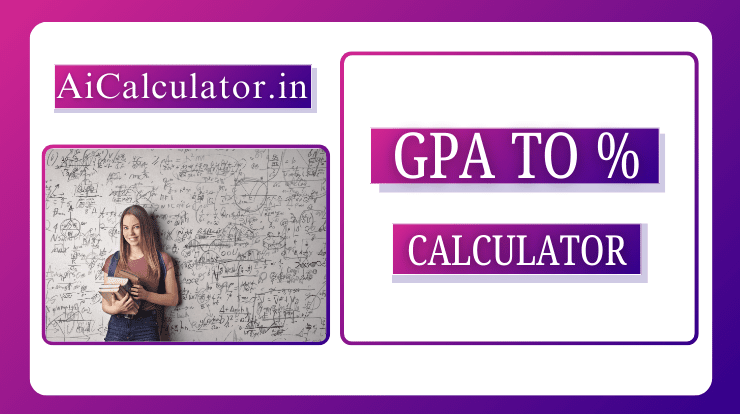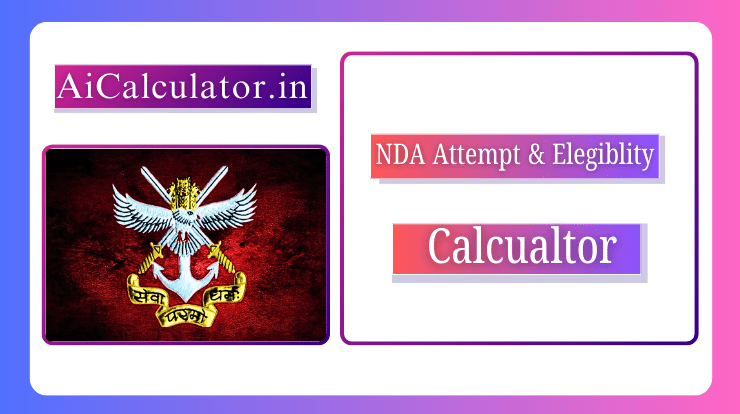0
Best Casio-Style Calculators
If you love our online Casio-style calculator, you might want a real physical calculator for your desk, school, or office! Below are two highly rated, affordable calculators available on Amazon.

Jito 12-Digit Desktop Calculator (Budget Pick)
- 12-digit display – Perfect for large calculations
- Sleek black design – Compact & durable
- 18-month warranty – Reliable performance
- Basic functions – %, GT, MU, tax calculations

Casio MJ-12VCb-WE Check & Correct Calculator (Premium Pick)
- 300-step check & correct – Review past calculations
- Colorful white design – Stylish & modern
- Big buttons – Comfortable typing
- Solar + battery powered – Never runs out of power
Why Buy a Physical Calculator?
No Internet Needed
Works anywhere, anytime without requiring an internet connection
Better Tactile Feedback
Physical keys provide satisfying and accurate typing
Long-Term Durability
Built to last for years of daily use
Online Casio Calculator
User Guide
1. Basic Operations
- Numbers (0-9): Click to input digits.
- Decimal (.): Adds a decimal point for floating-point calculations.
- Clear (AC): Resets the calculator to zero.
2. Arithmetic Functions
| Button | Function | Example |
|---|---|---|
| + | Addition | 5 + 3 = 8 |
| − | Subtraction | 9 − 4 = 5 |
| × | Multiplication | 6 × 2 = 12 |
| ÷ | Division | 8 ÷ 2 = 4 |
| % | Percentage | 50 + 10% = 55 |
| ± | Sign Change | 5 → -5 |
3. Using the Calculator
- Enter a number (e.g.,
12) - Select an operation (e.g.,
+,−,×,÷) - Enter the second number (e.g.,
5) - Press
=to see the result
4. Special Functions
- Percentage (
%): 50 + 10%→ Calculates 10% of 50 and adds it (= 55)- Sign Change (
±): - Toggles between positive and negative (
5 → -5)
5. Clearing the Calculator
- Press
ACto reset everything (All Clear).