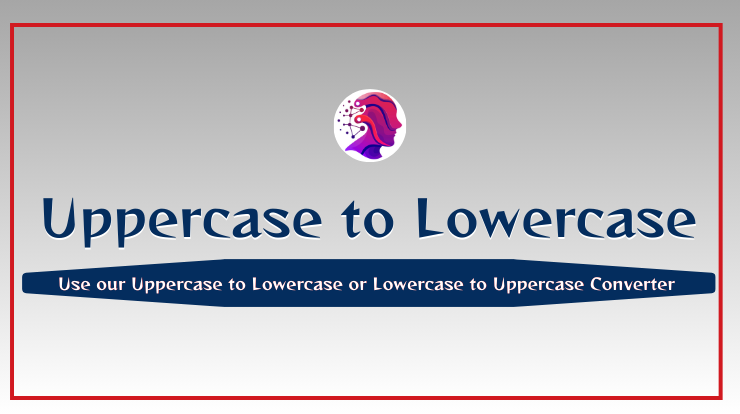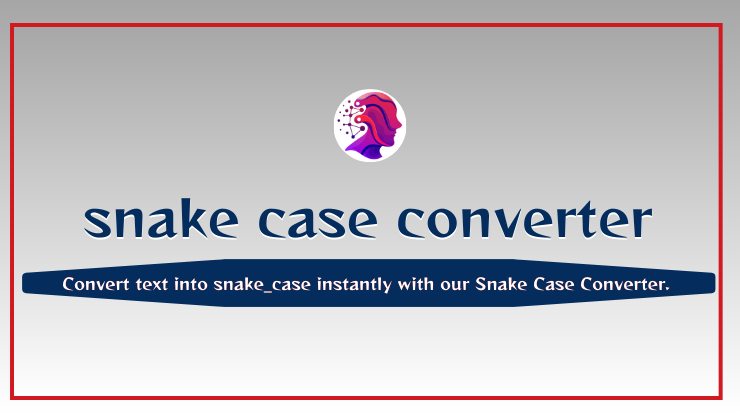Camel Case Converter
Convert your text to camelCase or PascalCase format. Remove spaces and punctuation, then capitalize words appropriately.
A Camel Case Converter is a free online tool that automatically formats text into camelCase, a naming convention where the first word starts with a lowercase letter and every subsequent word begins with a capital letter, with no spaces between words (e.g., thisIsCamelCase). This formatting style is widely used in programming languages, coding projects, and naming conventions for variables, functions, classes, and files. By using a camelCase formatter, developers, IT professionals, and students can eliminate manual formatting errors, save valuable time, and maintain consistency across their projects and codebases. The conversion process is instant—users simply input their text and with one click, transform plain or inconsistently formatted text into properly structured camelCase format, streamlining their workflow and improving code readability.
What Is Camel Case?
Camel case is a text formatting style where multiple words are combined into a single continuous string, with the first word in lowercase and each subsequent word capitalised. For example, “user login timestamp” becomes userLoginTimestamp in userLoginTimestamp. This convention is particularly popular in programming languages like JavaScript, Java, and C#, where it’s the standard for naming variables, functions, and methods. The absence of spaces makes these identifiers easier to read while remaining compact, which is essential in coding environments where every character counts. Beyond programming, camel case has found applications in branding (iPhone, eBay) and everyday digital communication, where spaces are not permitted or desirable.
How a Camel Case Converter Works
A camel case converter automates the process of transforming regular text into properly formatted camelCase. The conversion follows a systematic approach:
Lowercasing the First Word
The tool begins by identifying all words in the input text and converting the first word entirely to lowercase. This is what distinguishes camelCase from PascalCase (where the first word is also capitalised). For example, in the phrase “Customer Account Balance,” the converter would start by lowercasing “Customer” to “customer.”
Capitalising Each Following Word
After handling the first word, the converter capitalises the first letter of each subsequent word while lowercasing the remaining letters. Continuing with our example, “Account” becomes “Account” and “Balance” becomes “Balance.” The final result would be customerAccountBalance. Advanced converters also handle punctuation, extra spaces, and special characters by removing them automatically during the conversion process.
Benefits of Using a Camel Case Converter
Using a dedicated camel case formatter offers several advantages over manual conversion:
- Speed and efficiency: Convert text in seconds instead of manually editing each word
- Accuracy: Eliminate human error in capitalisation and spacing
- Time-saving: Focus on coding rather than formatting
- Improved readability: Consistently formatted code is easier to read and maintain
- Project consistency: Ensure uniform naming across teams and projects
- Multi-format support: Many converters handle related formats like PascalCase
Step-by-Step: How to Convert Text to Camel Case
Using an online camel case tool is straightforward:
- Paste your text: Copy and paste the text you want to convert into the input field
- Select conversion type: Choose between camelCase or PascalCase formatting
- Click convert: The tool automatically processes your text
- Copy the result: Use the output directly in your code or project
- Optional adjustments: Some tools allow for fine-tuning before final use
For example, converting “maximum upload file size” would instantly become maximumUploadFileSize.
Camel Case vs Other Naming Conventions
Different programming scenarios call for different naming conventions. Here’s how camel case compares to other popular styles:
| Case Type | Example Text |
|---|---|
| Camel Case | thisIsCamelCase |
| Pascal Case | ThisIsPascalCase |
| Snake Case | this_is_snake_case |
| Kebab Case | this-is-kebab-case |
Pascal Case (ThisIsPascalCase)
Pascal case capitalises the first letter of every word, including the first one. It’s commonly used for class names in object-oriented programming languages like C# and Java.
Snake Case (this_is_snake_case)
Snake case uses underscores between words and typically keeps all letters lowercase. It’s prevalent in languages like Python and Ruby for variable and function names.
Kebab Case (this-is-kebab-case)
Kebab case employs hyphens between words and is often used in URLs, CSS classes, and file naming where spaces aren’t permitted.
Real-Life Uses of Camel Case
Programming Variables
In JavaScript and other languages, camel case is the standard convention for naming variables: let userName = "John"; or const maximumFileSize = 1024;.
File Naming
While not always recommended for file systems due to case sensitivity issues, camel case is sometimes used for source code files: userProfileController.js or dataValidationUtil.java.
Web Development
Camel case appears in JSON keys, JavaScript properties, and sometimes in CSS-in-JS solutions: {"firstName": "John", "lastName": "Doe"}.
FAQs About Camel Case Conversion
What’s the difference between camelCase and PascalCase?
CamelCase lowercases the first word, while PascalCase capitalises it. For example: camelCase = firstName, PascalCase = FirstName.
Can I convert text with numbers to camelCase?
Yes, most converters handle numbers appropriately, placing them without alteration: “item2” becomes item2 in camelCase.
Does camelCase work with special characters?
Special characters are typically removed during conversion. “user’s-name” would become usersName.
Is camelCase used in all programming languages?
While common in many languages, some (like Python) prefer snake_case. Always follow your language’s style guide.