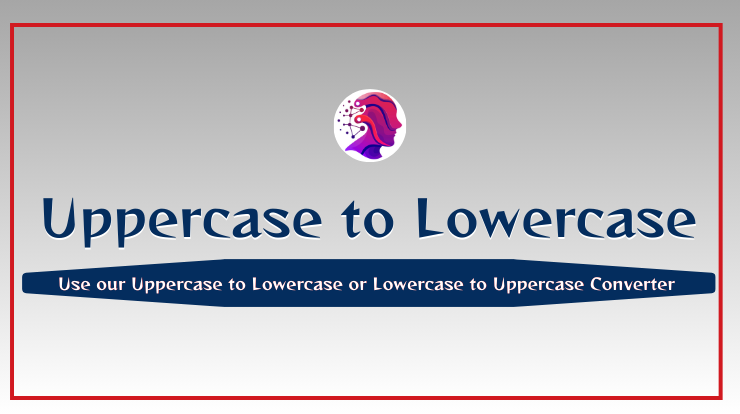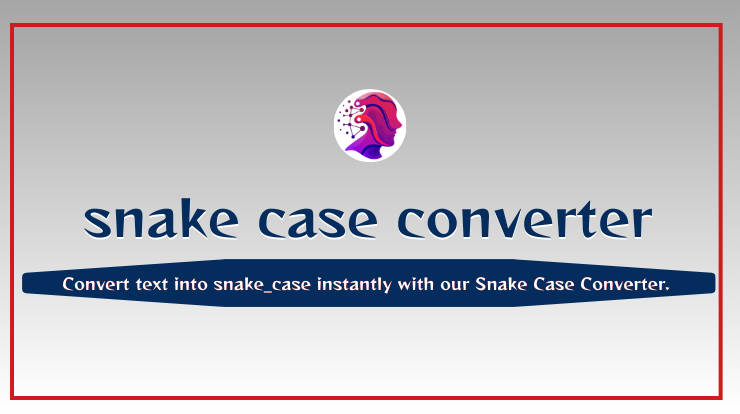Snake Case Converter
Convert normal text into snake_case format. This tool transforms spaces and special characters into underscores and converts all letters to lowercase.
A Snake Case Converter is a specialized online tool that instantly transforms text into snake_case format, where words are written in lowercase and separated by underscores (for example: this_is_snake_case). This formatting convention is essential in programming, coding, and technical environments because it eliminates spaces and capitalization inconsistencies that can cause errors in code execution. Developers, students, and IT professionals regularly use snake case converters when working with languages like Python, Ruby, and JavaScript, as well as for database management and file naming conventions. The converter automatically handles the tedious work of removing spaces, standardizing letter case, and inserting underscores in the correct positions. With a single click, users can convert messy, irregularly formatted text into clean, standardized snake_case that’s ready for implementation in codebases, configuration files, or data systems.
What Is Snake Case?
Snake case is a text formatting style specifically designed for technical environments where spaces are problematic or prohibited. In its most common form, all letters are lowercase with underscores connecting words (user_account_status). There’s also a less common variation called “upper snake case” or “screaming snake case” where all letters are uppercase (USER_ACCOUNT_STATUS), typically used for constants in programming. The primary purpose of snake case is to create single identifiers from multi-word phrases without using spaces, which are interpreted as separators in most programming languages. This convention originated in the early days of programming and has become particularly associated with Python, which officially recommends snake case for function and variable names in its style guide (PEP 8). The simplicity and readability of snake case make it ideal for situations where multiple people need to read and understand the same codebase.
How a Snake Case Converter Works
Converting Spaces to Underscores
The fundamental operation of a snake case converter involves identifying word boundaries and replacing spaces with underscores. Advanced converters handle various space types, including regular spaces, tabs, and multiple consecutive spaces, converting them all to single underscores. The tool also recognises punctuation and special characters, typically removing them or handling them according to user preferences. For example, “User’s Login Name” would convert to “users_login_name” by removing the apostrophe and replacing spaces with underscores. Quality converters provide options for handling special cases like numbers, acronyms, and existing underscores to ensure the output meets specific coding standards.
Lowercasing All Letters
After handling spaces, the converter transforms all uppercase letters to lowercase to maintain snake case consistency. This process involves detecting uppercase characters while preserving the structure of the text. Sophisticated converters can recognise acronyms and provide options for handling them—either converting them to lowercase entirely (http_response becomes http_response) or maintaining their uppercase format in what’s sometimes called “mixed snake case” (HTTP_Response). The converter also typically removes any leading or trailing spaces and ensures that multiple consecutive underscores (which might result from excessive spaces in the original text) are collapsed into single underscores for clean, standardised output.
Benefits of Using a Snake Case Converter
- Time efficiency – Convert phrases to snake case in seconds instead of manually editing each word
- Error reduction – Eliminate mistakes in underscore placement or case consistency
- Code standardisation – Ensure naming consistency across projects and teams
- Improved readability – Create clear, easily scannable identifiers for better code maintenance
- Batch processing capability – Convert multiple variable names or file names simultaneously
- Learning reinforcement – Help programming students understand proper naming conventions
- Cross-platform compatibility – Generate names that work consistently across operating systems
Step-by-Step: How to Convert Text to Snake Case
Using a snake case converter is straightforward, but following these steps ensures optimal results:
- Identify your text – Determine which words or phrases need conversion (variable names, file names, database fields).
- Copy the text – Select the text you want to convert from your source (code editor, document, spreadsheet).
- Access the converter – Open your preferred snake case conversion tool through a web browser or integrated development environment.
- Paste your text – Insert your text into the input field. Most converters handle both single phrases and multiple lines.
- Configure options – If available, set preferences for handling numbers, acronyms, or existing underscores.
- Execute conversion – Click the convert button to transform your text instantly.
- Review results – Check the output for accuracy, especially for unusual words or special cases.
- Copy and implement – Use the converted text in your code, file system, or database.
- Test functionality – Ensure the snake_case text works correctly in its intended environment.
Snake Case vs Other Naming Conventions
Camel Case (e.g., thisIsCamelCase)
Camel case capitalises the first letter of each word except the first word, creating a hump-like appearance. Popular in JavaScript and Java, but can be harder to read with long names.
Pascal Case (e.g., ThisIsPascalCase)
Similar to camel case but capitalizes the first letter of the first word too. Commonly used for class names in many programming languages.
Kebab Case (e.g., this-is-kebab-case)
Uses hyphens instead of underscores between words. Preferred in URL slugs and CSS classes but problematic in programming languages where hyphens can be interpreted as subtraction operators.
| Case Type | Example Text |
|---|---|
| Snake Case | this_is_snake_case |
| Camel Case | thisIsCamelCase |
| Pascal Case | ThisIsPascalCase |
| Kebab Case | this-is-kebab-case |
Real-Life Use Cases of Snake Case
File Naming
Modern operating systems handle spaces in file names, but snake_case remains popular for technical files because it’s easier to reference in command line interfaces and code. For example, “data_processing_script.py” is more reliable than “data processing script.py” when referencing in terminal commands.
Programming Variables
In Python, Ruby, and many other languages, snake_case is the standard for variable and function names. A variable like “maximum_connection_attempts” is immediately readable and follows language conventions.
Database Columns
Database systems commonly use snake_case for column names because it’s case-insensitive-friendly and clearly separates words without spaces. Column names like “user_account_created_date” are unambiguous and portable across different database systems.
Configuration Files
Many configuration file formats (like YAML and JSON) benefit from snake_case keys because they’re easy to read and reference consistently in code.
API Endpoints
While URLs often use kebab-case, some API designs use snake_case for parameter names and resource identifiers for consistency with backend variable names.
FAQs About Snake Case Conversion
Q: When should I use snake_case versus camelCase?
A: Use snake_case for Python, Ruby, and database fields. Use camelCase for JavaScript, Java, and C#. Follow your language’s official style guide.
Q: How does a snake case converter handle numbers?
A: Most converters treat numbers as separate words, so “item2” becomes “item_2”. Some tools offer options to keep numbers connected to adjacent words.
Q: Can I convert text to snake case in my code editor?
A: Many modern editors have built-in case conversion features or extensions that can convert selected text to snake case without needing an external tool.
Q: Is snake_case compatible with all programming languages?
A: Yes, snake_case works in virtually all programming languages since it uses only alphanumeric characters and underscores, which are universally supported.
Q: How should I handle acronyms in snake case?
A: The convention varies, but typically acronyms are treated as single words (http_request) rather than maintaining uppercase letters (HTTP_Request).
Q: Are there situations where I shouldn’t use snake case?
A: Avoid snake_case in user-facing content where readability for non-technical audiences is important, as underscores can look technical or intimidating.