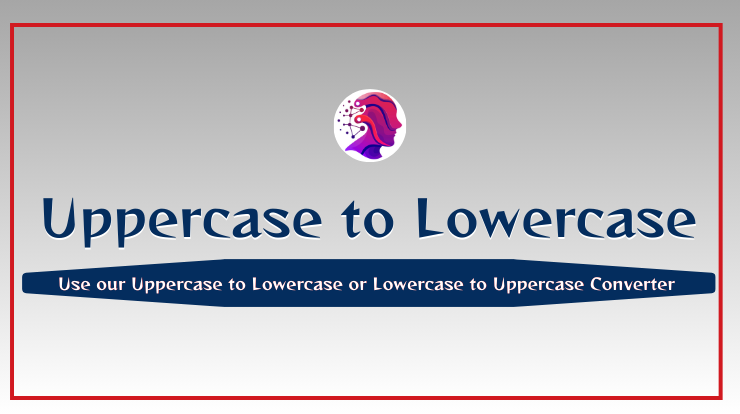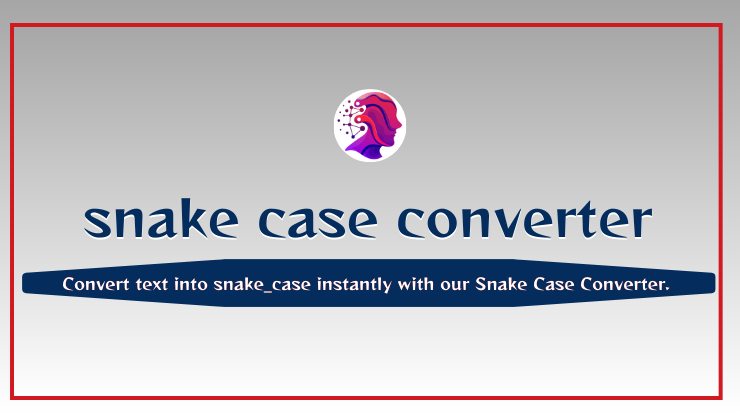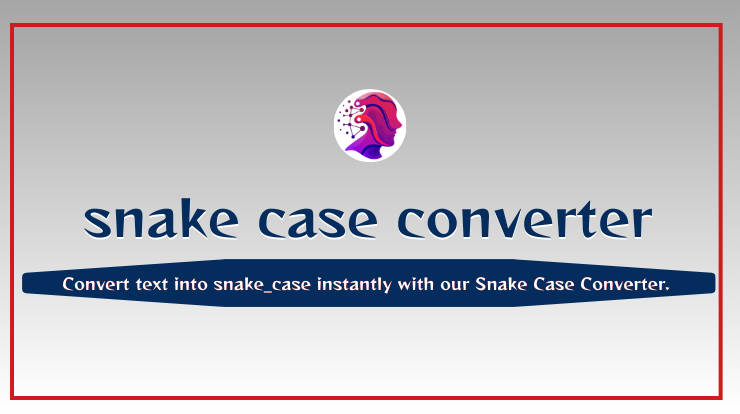Sentence Case Converter
Convert your text to proper sentence case with one click. This tool automatically capitalizes the first letter of each sentence while keeping the rest in lowercase.
What is Sentence Case?
Sentence case is a capitalization style where only the first word of a sentence and proper nouns are capitalized. This is the standard format for regular paragraphs of text.
Converted: This is an example sentence. It shows how sentence case works.
Our converter automatically detects sentence boundaries and capitalizes the first letter of each new sentence while preserving proper nouns and other specific capitalization.
A Sentence Case Converter is a free online tool that instantly formats text into standard sentence case, capitalizing the first letter of each sentence while keeping the rest in lowercase. This invaluable tool eliminates the frustration of dealing with text in all caps or inconsistent capitalization that often occurs when copying content from various sources. Students, writers, office professionals, social media managers, and bloggers can paste their text and receive properly formatted sentences in seconds. The converter saves significant editing time while ensuring documents maintain readability and professional appearance. By automatically applying grammatical rules for sentence capitalization, it prevents embarrassing errors and inconsistencies. With just one click, users can transform messy, poorly capitalized text into clean, grammatically correct sentences ready for publication or sharing.
What Is a Sentence Case Converter?
A Sentence Case Converter is a specialised digital tool designed to automatically apply proper sentence capitalisation to any text input. Unlike manual editing, which requires painstakingly reviewing each sentence, these converters use sophisticated algorithms to detect sentence boundaries and apply capitalisation rules instantly. Modern sentence case tools go beyond simple first-letter capitalisation by recognising proper nouns, acronyms, and specific terms that should retain their original formatting. Many advanced converters also allow customisation for different style guides and writing contexts. The best part is that most sentence case converters are completely free, web-based tools requiring no downloads or registrations, making them accessible to everyone, from students to professional editors.
How Sentence Case Works
Capitalising the First Letter
The fundamental rule of sentence case is capitalising the first letter of each complete sentence. Sentence case converters identify sentence boundaries using punctuation markers like periods, question marks, and exclamation points. Advanced algorithms can distinguish between abbreviations that use periods (like “etc.” or “Dr.”) and actual sentence endings to prevent incorrect capitalisation. Some sophisticated tools even consider context clues to handle ambiguous cases where punctuation might serve multiple purposes. The conversion process ensures that after every sentence-terminating punctuation mark, the following word—regardless of its grammatical function—receives capitalisation to signal the start of a new thought or statement.
Lowercasing the Rest
After capitalising the first word of each sentence, sentence case formatting requires that all subsequent words in the sentence appear in lowercase, with exceptions only for proper nouns and specific terms. This is where advanced sentence case converters demonstrate their intelligence beyond simple automation. Quality tools maintain capitalisation for names, places, brands, days of the week, months, and other proper nouns that would normally be capitalised regardless of their position in a sentence. Some converters even allow users to create custom dictionaries of terms that should always maintain specific capitalisation, providing flexibility for technical documents, academic papers, or industry-specific content.
Benefits of Using a Sentence Case Converter
- Speed and efficiency – Convert large blocks of text in seconds rather than spending minutes or hours manually editing
- Accuracy and consistency – Eliminate human error and ensure uniform capitalisation throughout your document
- Time savings – Focus on content quality rather than formatting mechanics
- Improved readability – Create text that follows established reading patterns and cognitive expectations
- Professional appearance – Ensure your documents, posts, and publications maintain credibility
- Multi-format compatibility – Process text from various sources while maintaining proper formatting
- Learning tool – Observe proper capitalisation patterns to improve your own writing skills over time
Step-by-Step: How to Convert Text to Sentence Case
Using a sentence case converter is straightforward, but following these steps will ensure optimal results:
- Gather your text – Collect the text you need to convert, whether it’s from a document, email, webpage, or other source.
- Copy the text – Select and copy the text using standard keyboard commands (Ctrl+C or Command+C) or right-click context menus.
- Access the converter – Open your preferred sentence case conversion tool in your web browser. Many are available through simple searches for “sentence case converter.”
- Paste your text – Click in the input field and paste your text (Ctrl+V or Command+V). Most converters provide a clear, large text area for easy pasting.
- Initiate conversion – Click the “Convert to Sentence Case” or similar button. The conversion is typically instantaneous.
- Review the results – Check the converted text for any proper nouns or specific terms that might need manual adjustment. Quality converters will handle most of these correctly.
- Copy and use – Select the properly formatted text from the output field and paste it into your final document or application.
- Proofread – Always perform a final review to catch any unusual cases the converter might have missed, especially with technical terms or unique formatting requirements.
Sentence Case vs Other Text Cases
Title Case
Title case capitalises the first letter of most words in a title or heading, creating a more formal appearance typically reserved for titles, headings, and publication names.
Uppercase
Uppercase or all caps formats every letter as capital, which can be useful for acronyms or emphasis, but reduces readability when used for extended text.
Lowercase
Lowercase uses no capital letters, which can create a casual, modern aesthetic but violates standard writing conventions and reduces readability for most audiences.
| Case Type | Example Text |
|---|---|
| Sentence Case | This is a simple sentence. |
| Title Case | This Is a Simple Sentence. |
| Uppercase | THIS IS A SIMPLE SENTENCE. |
| Lowercase | this is a simple sentence. |
Where You Can Use Sentence Case
Academic Writing: Essays, research papers, and theses require proper sentence case to meet academic standards and ensure professionalism.
Business Communications: Emails, reports, proposals, and presentations benefit from correct capitalisation to maintain corporate credibility.
Content Creation: Blog posts, articles, and web content use sentence case as the standard format for body text, improving readability and SEO.
Social Media: While social platforms often encourage informal communication, proper sentence case in longer posts or professional accounts enhances clarity.
Publishing: Books, magazines, and newspapers adhere to sentence case conventions for most body text, with exceptions for stylistic choices.
Legal Documents: Contracts, disclosures, and official communications use sentence case to ensure precision and avoid ambiguity.
Technical Writing: Manuals, documentation, and instructions require clear formatting to effectively communicate complex information.
FAQs About Sentence Case Conversion
Q: Is sentence case conversion accurate for all types of text?
A: Modern sentence case converters are highly accurate for standard text, but may require manual adjustment for technical terms, specialised vocabulary, or ambiguous punctuation.
Q: Can sentence case converters handle proper nouns correctly?
A: Quality converters include databases of common proper nouns and often allow custom entries, but unusual names or specialised terms might need manual review.
Q: Are there any costs associated with using online sentence case converters?
A: Most sentence case conversion tools are completely free, though some advanced versions with additional features may offer premium tiers.
Q: How does sentence case conversion work with bullet points or lists?
A: This varies by tool, but many modern converters recognise list structures and apply appropriate capitalisation to each bullet point as if it were the start of a new sentence.
Q: Can I convert multiple documents at once?
A: Some advanced tools offer batch processing, but most free online converters work with single text entries at a time.
Q: Do sentence case converters work with different languages?
A: Many support major languages with similar capitalisation rules to English, but effectiveness may vary with languages that have different grammatical structures.