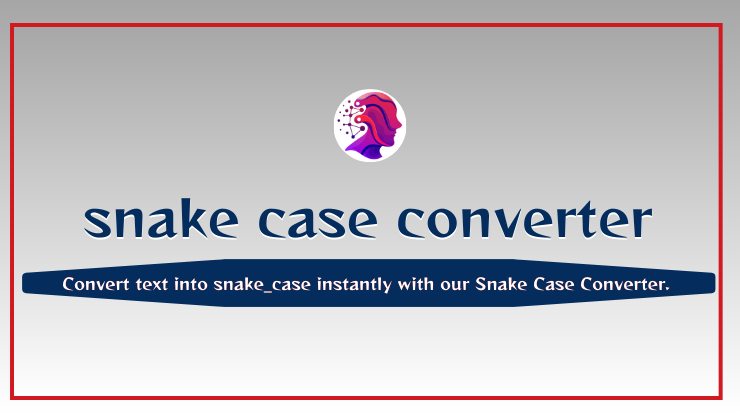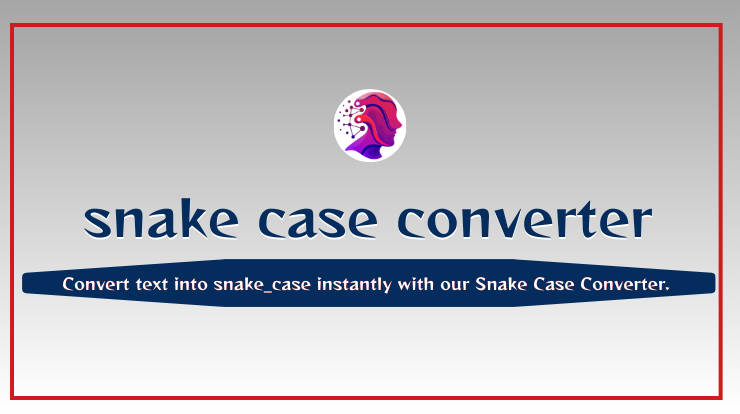Uppercase to Lowercase Converter
Quickly convert pasted text to lowercase. Preserves line breaks and unicode.
Characters: 0
Non-space characters: 0
Words: 0
Lines: 0
This tool makes quick conversions for text only. It is not a translator.
An Uppercase to Lowercase Converter is a straightforward online tool that instantly transforms all capitalized letters into lowercase text with a single click. This practical utility eliminates the tedious task of manual case correction, making it invaluable for writers, students, programmers, and professionals who require consistent text formatting. Whether you’re working on documents, emails, or code, this converter ensures proper case usage while preserving original spacing and special characters. By automating what would otherwise be a time-consuming process, the tool helps maintain formatting standards efficiently. The conversion happens immediately, allowing users to focus on content creation rather than technical adjustments, making text transformation effortless and reliable.
Table of Contents
What Is an Uppercase to Lowercase Converter?
An Uppercase to Lowercase Converter is a web-based utility that automatically changes all uppercase characters in your text to their lowercase equivalents. It processes your input text through algorithms that recognise capital letters (A-Z) and convert them to their lowercase forms (a-z) while preserving numbers, symbols, spacing, and special characters. This conversion is particularly useful when you receive text from sources that use inconsistent capitalisation, such as scanned documents, legacy systems, or data exports.
Benefits of Using the Converter
Saves Time and Effort
Manually editing case issues in lengthy documents can consume valuable time. An uppercase to lowercase converter processes thousands of characters in milliseconds, freeing you to focus on more important tasks.
Improves Readability
Text written in all caps is difficult to read and often perceived as “shouting” in digital communication. Converting to lowercase creates a more comfortable reading experience that follows standard typographic conventions.
Useful for Coding and Writing
Programmers frequently need lowercase text for variables, file names, and data processing. Writers and editors use these tools to standardise document formatting, ensuring published materials’ consistency.
Key advantages include:
- Fast processing of large text volumes
- Free access with no registration required
- Accurate conversion preserving original formatting
- Elimination of manual editing errors
Step-by-Step Guide: How to Use the Converter
Using an uppercase to lowercase converter requires just a few simple steps:
- Access the Tool: Open your preferred uppercase to lowercase converter in your web browser
- Input Text: Paste or type your uppercase text into the input field
- Convert: Click the “Convert to Lowercase” button
- Copy Results: Select and copy the converted text from the output area
- Paste: Use your newly formatted text in your document, email, or code editor
The entire process takes seconds, making it one of the most efficient text formatting solutions available online.
Use Cases of Uppercase to Lowercase Conversion
Academic Writing
Students and researchers often need to standardise text case in essays, citations, and research papers. Converting headings, titles, or improperly formatted quotes ensures adherence to academic style guides.
Professional Emails
Business communications require proper formatting to maintain professionalism. Converting accidental caps-lock text prevents misunderstandings and presents a polished image to colleagues and clients.
Programming and Coding
Developers use case conversion for standardising variable names, ensuring database consistency, formatting JSON data, and preparing strings for case-sensitive operations. Many programming languages require specific case conventions for proper functionality.
FAQs About Uppercase to Lowercase Converter
Does the converter work with international characters?
Yes, quality converters properly handle accented characters and Unicode text, converting ÉPÉE to épée correctly.
Can I convert text back to uppercase if needed?
Many tools offer bidirectional conversion, allowing you to switch between uppercase, lowercase, and other case formats as needed.
Is there a limit to how much text I can convert?
Most online converters handle substantial text volumes, though extremely large documents may require processing in sections for optimal performance.
Does the tool preserve my original formatting?
Yes, these converters maintain spaces, line breaks, paragraphs, and special characters while only changing letter case.
Conclusion
An Uppercase to Lowercase Converter is an essential tool for anyone who works with text regularly. Its simplicity belies its usefulness—saving time, ensuring consistency, and improving communication effectiveness across various contexts. Whether you’re a student formatting a paper, a professional polishing an email, or a developer cleaning code, this converter provides immediate results without technical complexity. Next time you encounter text that needs case adjustment, remember that a quick conversion is just a click away.