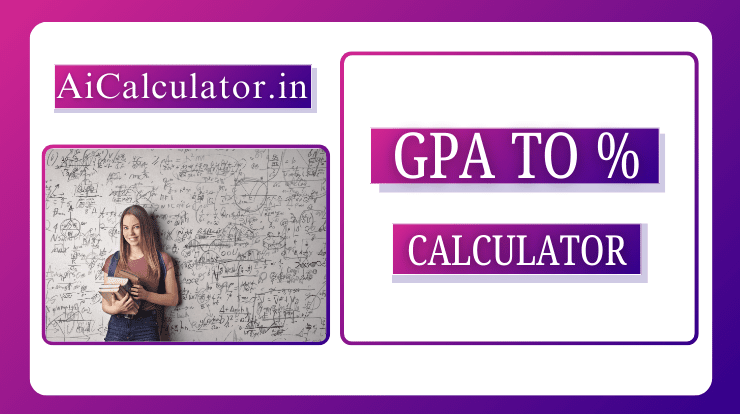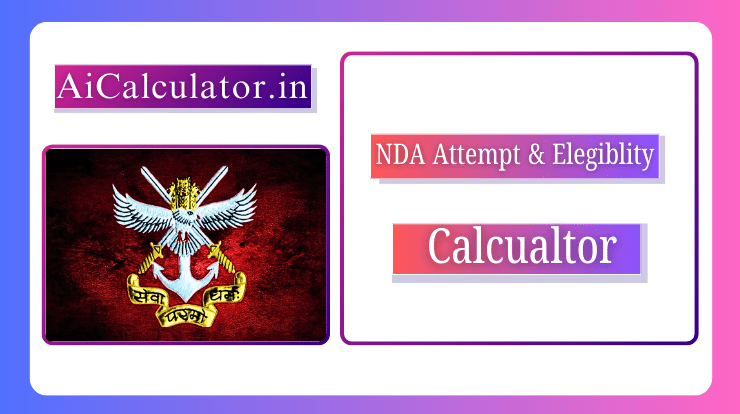Fuel Mileage Calculator
Calculate your vehicle’s fuel efficiency by entering the distance traveled and fuel consumed. This tool helps you track your car’s performance and compare it with average efficiency standards.
A fuel mileage calculator determines your vehicle’s fuel efficiency by dividing distance traveled by fuel consumed. Simply input the distance (miles or kilometers) and fuel used (gallons or liters), and get instant results in multiple formats: miles per gallon (MPG), kilometers per liter (km/L), or liters per 100 kilometers (L/100km). This essential tool helps drivers compare vehicle efficiency, plan road trip fuel costs, track performance changes over time, and make informed decisions about fuel-efficient driving habits. Whether you’re a daily commuter monitoring gas expenses, a fleet manager optimizing costs, or a car buyer comparing models, calculating fuel mileage provides valuable insights into your transportation efficiency and environmental impact.
Table of Contents
What Is a Fuel Mileage Calculator?
A fuel mileage calculator is a digital tool that computes your vehicle’s fuel efficiency using simple mathematical formulas. Instead of manually calculating complex division problems, these calculators instantly process your input data and provide results in multiple measurement formats.
The calculator takes two primary inputs – distance travelled and fuel consumed – then applies proven formulas to generate accurate fuel economy readings. Most advanced calculators support various international units, allowing users worldwide to calculate fuel mileage in their preferred measurement system.
Modern fuel mileage calculators often include additional features like efficiency comparisons, cost estimations, and historical tracking capabilities. Some even provide recommendations for improving fuel economy based on your current performance.
Key Inputs for Accurate Fuel Mileage Calculation
Distance Traveled
Record the exact distance between two fuel fill-ups using your vehicle’s odometer. This measurement can be entered in:
- Miles (common in the United States)
- Kilometres (standard in most other countries)
Ensure you reset your trip odometer after each fill-up for consistent tracking.
Fuel Consumed
Measure the exact amount of fuel added to fill your tank. Units include:
- Gallons (US gallons = 3.785 liters)
- Litres (metric standard worldwide)
- Imperial gallons (UK, Canada = 4.546 litres)
Always fill your tank to the same level (typically until the pump automatically stops) for consistent measurements.
Unit Selection
Choose matching units for accurate calculations:
- Miles + Gallons = MPG
- Kilometers + Liters = km/L
- Either combination works, but consistency improves tracking accuracy
Fuel Mileage Formulas
Miles per Gallon (MPG)
MPG = Distance (miles) ÷ Fuel used (gallons)MPG represents how many miles your vehicle travels using one gallon of fuel. Higher MPG values indicate better fuel efficiency.
Example: 300 miles ÷ 12 gallons = 25 MPG
Kilometres per Litre (km/L)
km/L = Distance (km) ÷ Fuel used (L)This metric shows kilometres travelled per litre of fuel consumed, commonly used internationally.
Example: 500 km ÷ 40 L = 12.5 km/L
Litres per 100 km (L/100km)
L/100km = (100 × Fuel used (L)) ÷ Distance (km)Popular in Europe and Canada, this “inverse” measurement shows fuel consumption per 100 kilometres. Lower values indicate better efficiency.
Example: (100 × 40 L) ÷ 500 km = 8 L/100km
Fuel Efficiency Conversion Table
| MPG | km/L | L/100km | Efficiency Level |
|---|---|---|---|
| 15 | 6.4 | 15.7 | Poor |
| 20 | 8.5 | 11.8 | Below Average |
| 25 | 10.6 | 9.4 | Average |
| 30 | 12.8 | 7.8 | Good |
| 35 | 14.9 | 6.7 | Very Good |
| 40 | 17.0 | 5.9 | Excellent |
| 50 | 21.3 | 4.7 | Exceptional |
How to Use the Fuel Mileage Calculator (Step-by-Step)
Step 1: Prepare for Accurate Measurement
- Fill your fuel tank until the pump automatically stops
- Reset your trip odometer to zero
- Note the starting fuel level
Step 2: Drive Normally
- Complete your regular driving routine
- Avoid making special trips just for testing
- Drive at least 100 miles (160 km) for accurate results
Step 3: Refuel and Record Data
- Return to a gas station and fill up completely
- Record the gallons/liters needed to fill the tank
- Note the odometer reading (total distance travelled)
Step 4: Use the Calculator
- Enter the distance travelled in your preferred unit
- Input fuel consumed amount
- Select appropriate units from the dropdown menus
- Click “Calculate” to see results
Step 5: Analyse Results
- Compare your mileage to vehicle specifications
- Track changes over time
- Identify trends or performance issues
A fuel mileage calculator transforms complex efficiency tracking into a simple, valuable tool for every driver. By understanding your vehicle’s true fuel consumption, you can make informed decisions about vehicle purchases, driving habits, and maintenance schedules.
Regular fuel mileage monitoring helps identify potential mechanical issues early, saves money on fuel costs, and contributes to environmental conservation through more efficient driving practices.