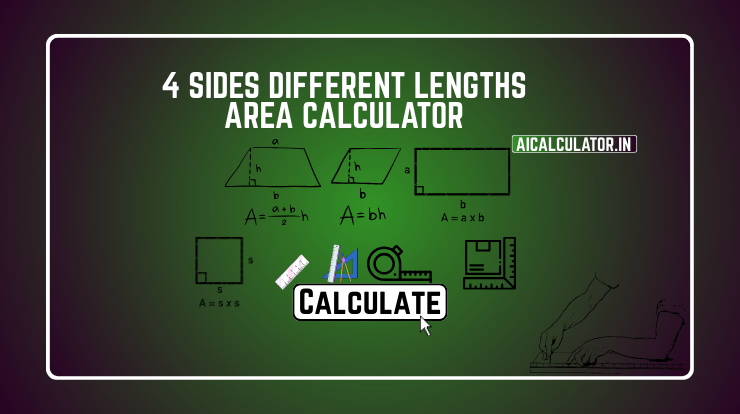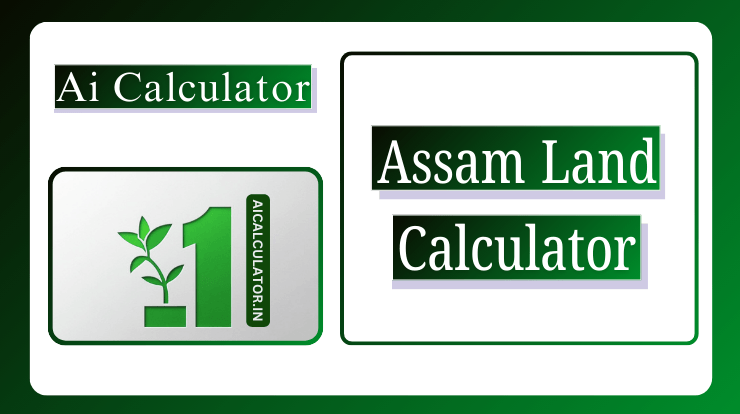Truncated Cone Volume Calculator
(1/3) × π × h × (R₁² + R₁×R₂ + R₂²)Where π ≈ 3.14159, h is the height, R₁ is the top radius, and R₂ is the bottom radius of the frustum.
Related Tools:
- Cylinder Volume Calculator
- Cone Volume Calculator
- Area of Cube Calculator
- Area of a Rhombus Calculator
- Area of Trapezium Calculator
- Area of Circle Calculator
A truncated cone, also known as a frustum of a cone, is a three-dimensional geometric shape formed when a cone is cut by a plane parallel to its base, removing the top portion. This creates a shape with two circular bases of different sizes connected by a curved surface. Understanding how to calculate the volume of truncated cones is essential in various fields, including engineering, architecture, manufacturing, and construction.
What is a Truncated Cone?
A truncated cone (frustum) is essentially a cone with its top portion cut off. Unlike a regular cone that tapers to a point, a frustum has two circular faces: a smaller circle at the top and a larger circle at the bottom. This shape appears frequently in everyday objects such as buckets, lampshades, funnels, and architectural elements like columns and towers.
Key Characteristics of Truncated Cones:
- Two circular bases of different radii
- Curved lateral surface connecting the bases
- Parallel bases that maintain the same orientation
- Uniform taper from bottom to top
- Vertical height measured perpendicular between bases
Applications of Truncated Cone Calculations
Understanding truncated cone volumes is crucial in numerous real-world applications:
Engineering and Manufacturing:
- Designing storage tanks and hoppers
- Calculating material requirements for conical containers
- Automotive part design (exhaust systems, air intakes)
- Industrial equipment sizing
Architecture and Construction:
- Column and pillar design
- Roof and dome calculations
- Foundation planning for tapered structures
- Decorative element sizing
Everyday Applications:
- Container capacity calculations
- Cooking and baking (measuring ingredients in tapered bowls)
- Gardening (plant pot volume calculations)
- Waste management (bin capacity planning)
The Mathematical Formula
The volume of a truncated cone is calculated using a more complex formula than a regular cone due to the varying cross-sectional area. The standard formula is:
V = (1/3) × π × h × (R₁² + R₁×R₂ + R₂²)
Where:
- V = Volume of the truncated cone
- π = Pi (approximately 3.14159)
- h = Height of the frustum (perpendicular distance between bases)
- R₁ = Radius of the smaller (top) base
- R₂ = Radius of the larger (bottom) base
Formula Derivation and Logic
This formula can be understood by breaking down the frustum into infinitely thin circular disks. Each disk has a radius that varies linearly from R₁ to R₂ as we move from top to bottom. The integration of all these circular areas multiplied by their infinitesimal heights gives us the final volume formula.
The term (R₁² + R₁×R₂ + R₂²) represents the sum of:
- The area contribution from the top base (R₁²)
- The interaction between top and bottom radii (R₁×R₂)
- The area contribution from the bottom base (R₂²)
Special Cases
When R₁ = 0: The formula simplifies to a regular cone: V = (1/3) × π × R₂² × h
When R₁ = R₂: The formula becomes a cylinder: V = π × R² × h
About the Truncated Cone Volume Calculator
Our interactive calculator is designed to make truncated cone volume calculations quick, accurate, and accessible to everyone. Whether you’re a student learning geometry, an engineer designing components, or someone working on a practical project, this tool provides reliable results with detailed explanations.
Key Features
🔢 Multiple Input Options:
- Top radius (R₁) with unit selection
- Bottom radius (R₂) with unit selection
- Height (h) with unit selection
- Support for metric (cm, m) and imperial (inches) units
⚡ Instant Calculations:
- Real-time volume computation
- Automatic unit conversion
- Results displayed in primary unit plus conversions
- High precision mathematical calculations
📱 Responsive Design:
- Desktop-optimized horizontal layout
- Mobile-friendly vertical layout
- Touch-optimized input controls
- Accessible on all devices
🎨 Visual Learning:
- Interactive diagram showing frustum geometry
- Labeled dimensions (R₁, R₂, h)
- Color-coded measurements for clarity
- Professional mathematical presentation
🔧 Advanced Features:
- Input validation and error handling
- Download results as formatted text
- Reset functionality for quick recalculation
- Keyboard navigation support
♿ Accessibility Focus:
- Screen reader compatibility
- Proper labeling for all inputs
- Keyboard-only navigation
- Clear error messages and guidance
How to Use the Calculator
Step-by-Step Guide
Step 1: Enter the Top Radius (R₁)
- Locate the “Top Radius (R₁)” input field
- Enter the radius of the smaller circular base
- Select the appropriate unit (cm, m, or in)
- This represents the radius of the upper circular face
Step 2: Enter the Bottom Radius (R₂)
- Find the “Bottom Radius (R₂)” input field
- Enter the radius of the larger circular base
- Choose the correct unit from the dropdown
- This should be larger than or equal to the top radius
Step 3: Enter the Height (h)
- Input the perpendicular distance between the two bases
- Select the unit of measurement
- Ensure this is the straight-line distance, not the slant height
Step 4: Calculate
- Click the “Calculate Volume” button
- The calculator will instantly compute the result
- Results appear with conversions to other units
- Review the detailed breakdown provided
Step 5: Review Results
- Primary result in your chosen unit system
- Automatic conversions to other common units
- Formula explanation for educational reference
- Option to download results for record-keeping
Input Tips and Best Practices
Measurement Guidelines:
- Always measure the radius (not diameter) of each circular base
- Ensure height is measured perpendicular to the bases
- Use consistent measuring tools for accuracy
- Double-check units to avoid conversion errors
Common Mistakes to Avoid:
- Confusing radius with diameter (radius = diameter ÷ 2)
- Using slant height instead of vertical height
- Mixing up which radius goes where (R₁ should be smaller)
- Forgetting to check unit consistency
Validation Features:
- The calculator prevents negative values
- Ensures at least one radius is greater than zero
- Provides clear error messages for invalid inputs
- Guides you to correct any input issues
Understanding the Results
Result Display Components
Primary Volume:
- Displayed in the most appropriate unit based on your inputs
- Formatted for easy reading with appropriate precision
- Bold highlighting for quick identification
Unit Conversions:
- Automatic conversion to cm³, m³, and in³
- Helps verify results and provide alternatives
- Useful for different application requirements
Formula Reference:
- Shows the exact formula used in calculation
- Educational value for learning purposes
- Verification of calculation method
Interpreting Different Scenarios
Large Volume Results:
- May be displayed in scientific notation for very large numbers
- Consider if the result makes practical sense for your application
- Check unit selection if results seem unexpectedly large
Small Volume Results:
- Precision maintained for small measurements
- Useful for detailed engineering applications
- Consider measurement accuracy at small scales
Error Handling:
- Clear messages explain any input problems
- Guidance provided for correction
- Validation prevents impossible geometric configurations
Practical Examples and Applications
Example 1: Storage Tank Design
Scenario: Designing a conical storage tank with:
- Bottom radius: 2 meters
- Top radius: 1 meter
- Height: 3 meters
Calculation: V = (1/3) × π × 3 × (1² + 1×2 + 2²) V = (1/3) × π × 3 × (1 + 2 + 4) V = (1/3) × π × 3 × 7 V = 7π ≈ 21.99 cubic meters
Example 2: Flower Pot Volume
Scenario: Calculating soil needed for a tapered flower pot:
- Bottom radius: 15 cm
- Top radius: 10 cm
- Height: 20 cm
Using the Calculator:
- Enter 10 in top radius field, select “cm”
- Enter 15 in bottom radius field, select “cm”
- Enter 20 in height field, select “cm”
- Click calculate to get approximately 4,712 cm³
Example 3: Construction Material Estimation
Scenario: Concrete needed for a tapered column base:
- Bottom radius: 18 inches
- Top radius: 12 inches
- Height: 24 inches
Result Interpretation:
- Primary result in cubic inches
- Conversion to cubic feet for material ordering
- Download feature for construction documentation
FAQs
Q: What’s the difference between a cone and a truncated cone?
A: A regular cone tapers to a single point, while a truncated cone (frustum) has the top portion cut off, creating two circular bases of different sizes.
Q: Can the top radius be larger than the bottom radius?
A: While mathematically possible, conventionally the bottom radius (R₂) should be larger than the top radius (R₁) for a proper frustum orientation.
Q: What if both radii are equal?
A: If R₁ = R₂, the shape becomes a cylinder, and our calculator will still provide the correct volume using the cylinder formula.
Q: How accurate are the calculations?
A: Our calculator uses high-precision mathematics with π calculated to many decimal places, providing results accurate to the precision of your input measurements.
Q: Can I use different units for different measurements?
A: Yes! The calculator automatically converts all measurements to a common unit before calculation, then converts the result to the most appropriate unit.
Q: What’s the maximum size I can calculate?
A: The calculator can handle a very wide range of values, from microscopic to astronomical scales, automatically adjusting the display format as needed.
Table of Contents
Ready to calculate? Use our interactive truncated cone volume calculator above to get instant, accurate results for your specific measurements.